Dynamic Cards in GPTfy
What Are Dynamic Cards?
Dynamic Cards in GPTfy give you a visual, intuitive way to manage AI models, catalogs, and API data sources. These cards eliminate manual configurations and simplify reuse across environments.
Dynamic Cards represent key AI components inside GPTfy:
- AI Models: like Azure OpenAI, Google PaLM, or OpenAI GPT-4
- AI Catalogs: curated AI use cases or prompt templates
- API Data Sources: external data services connected to GPTfy
Each card captures configuration details in a structured format and can be viewed or updated within the app.
Cards Configuration Object
All details associated with dynamic cards are stored in an object named “Cards Configuration.”
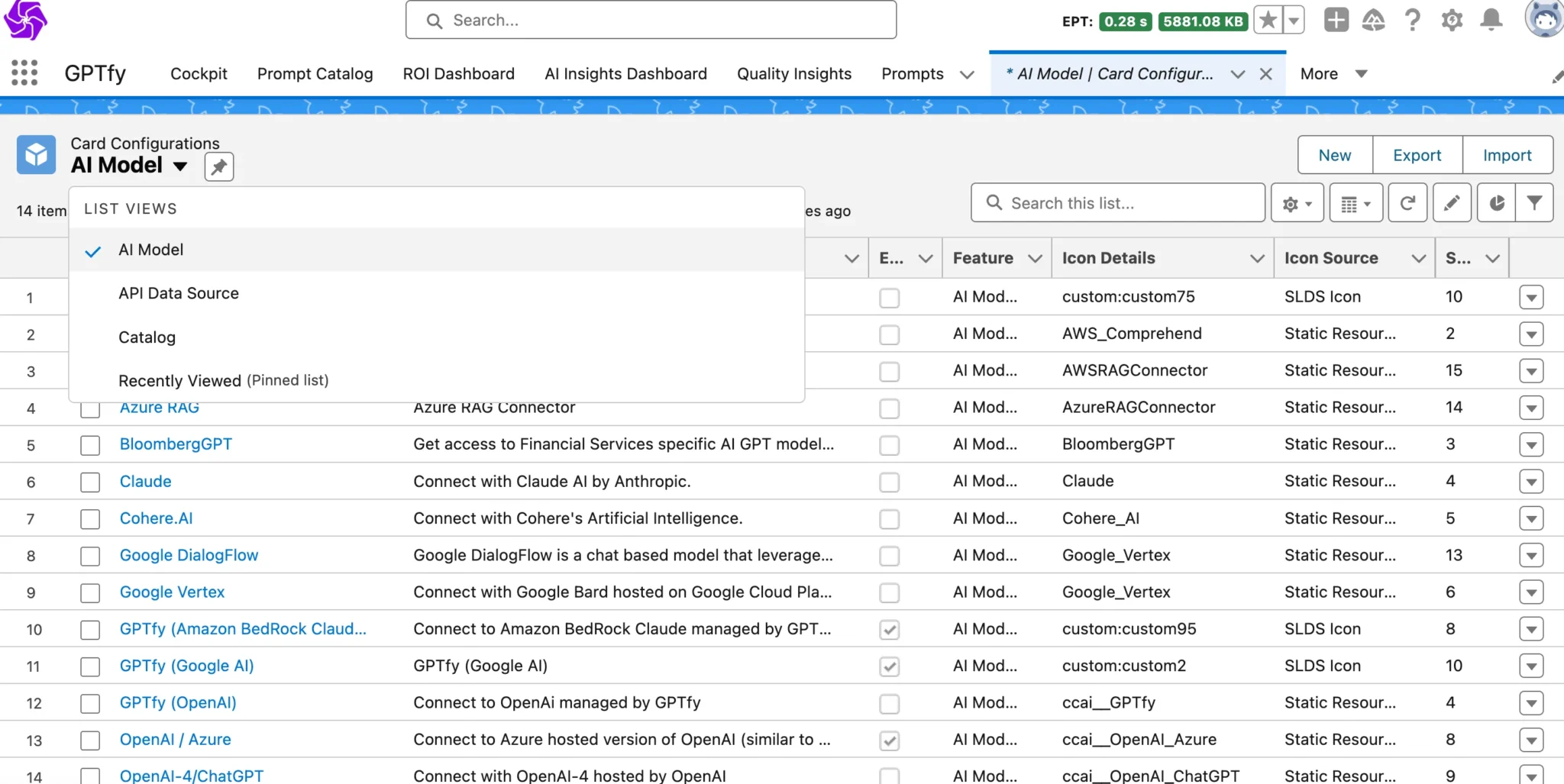
Export/Import Functionality
GPTfy offers an export/import feature to facilitate sharing card configurations between organizations.
This eliminates the need to recreate cards from scratch in each organization.
Export Process
- Access the Cards Configuration list view.
- Select the specific cards (AI models, data sources, or catalogs) you want to export.
- Click the “Download” button.
- Download the generated JSON file.
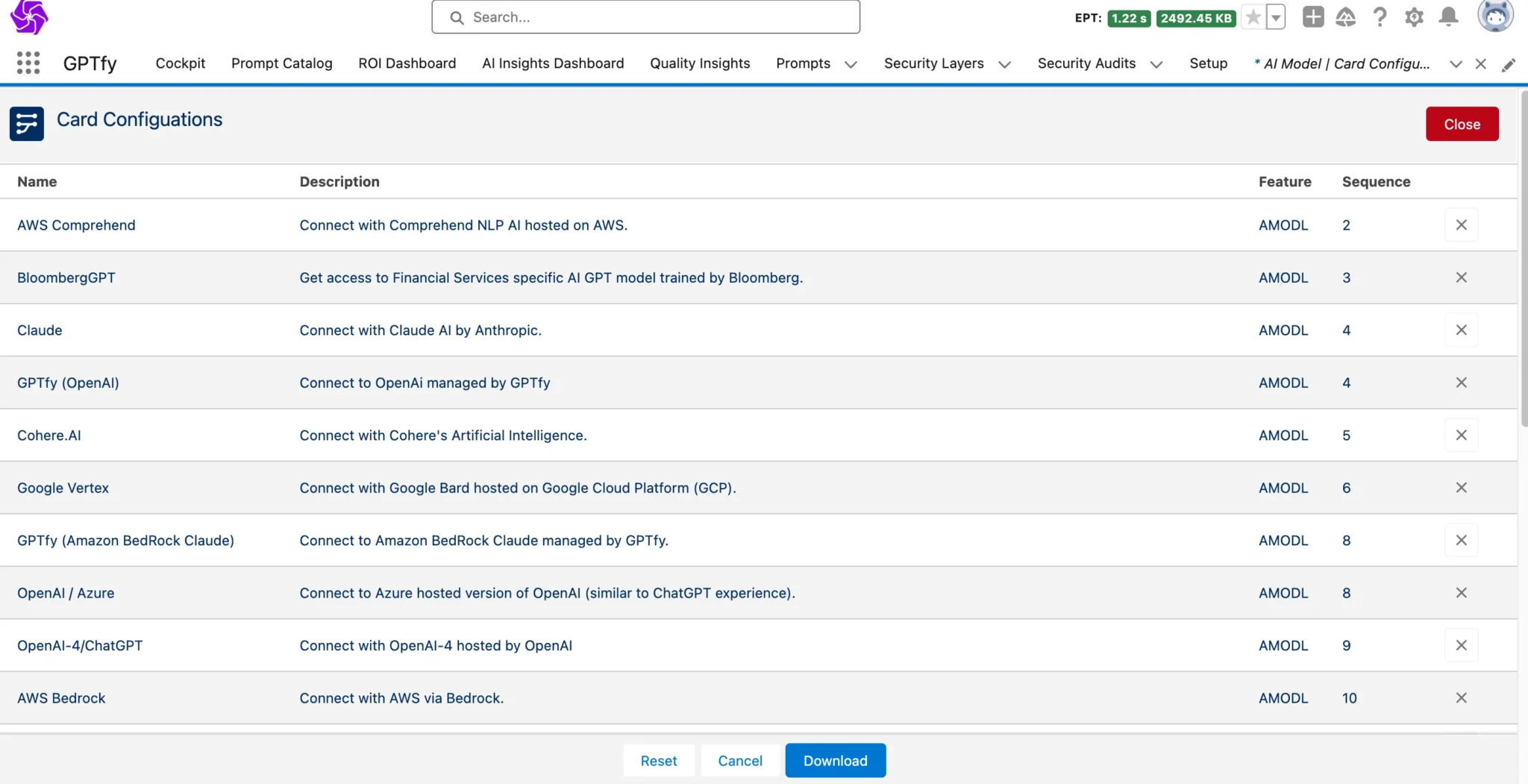
Import Process
- Go to the other org where you want to import these card configurations.
- Go to card configurations and click on upload menu.
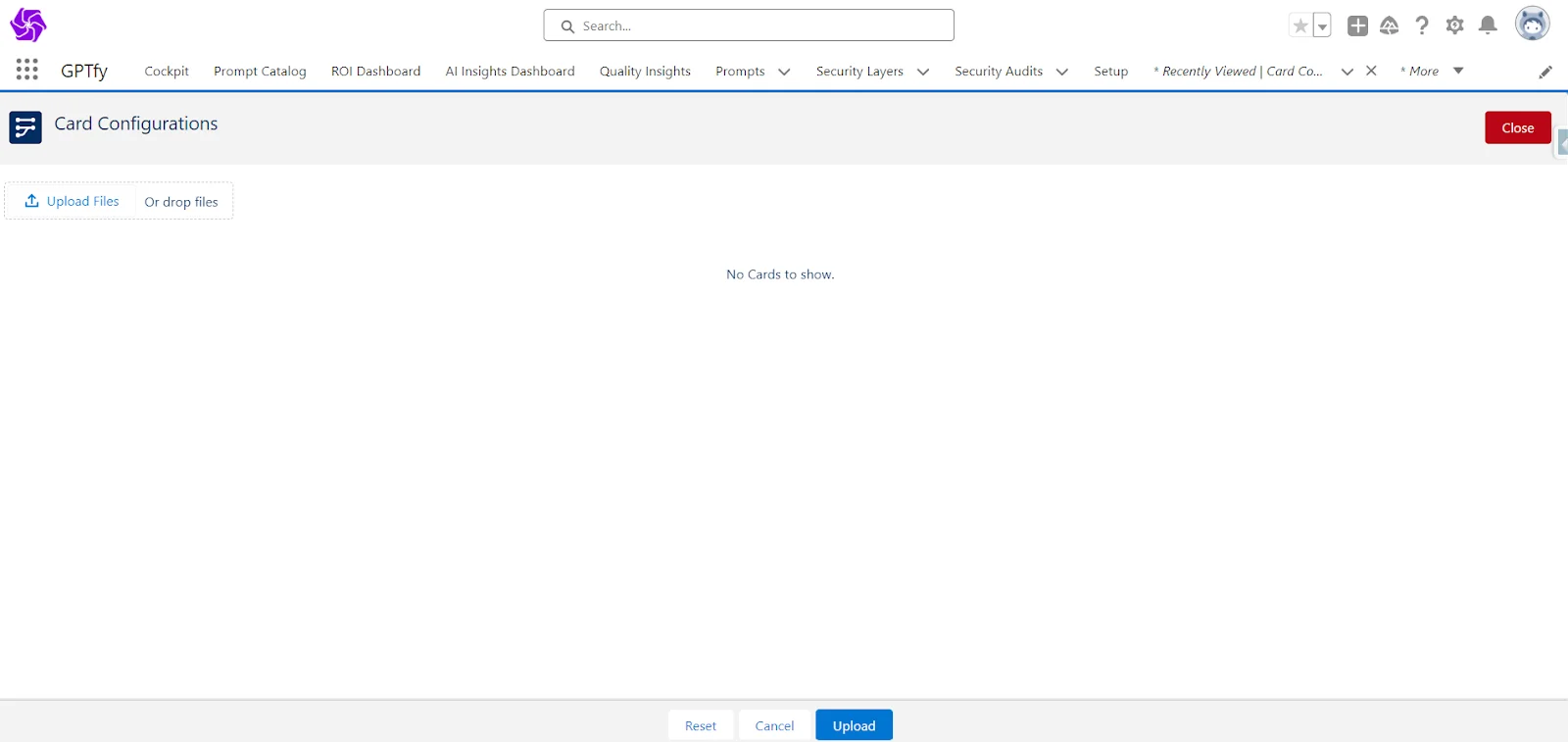
- Upload the downloaded JSON file containing the exported card configurations.
- Click “Upload.”
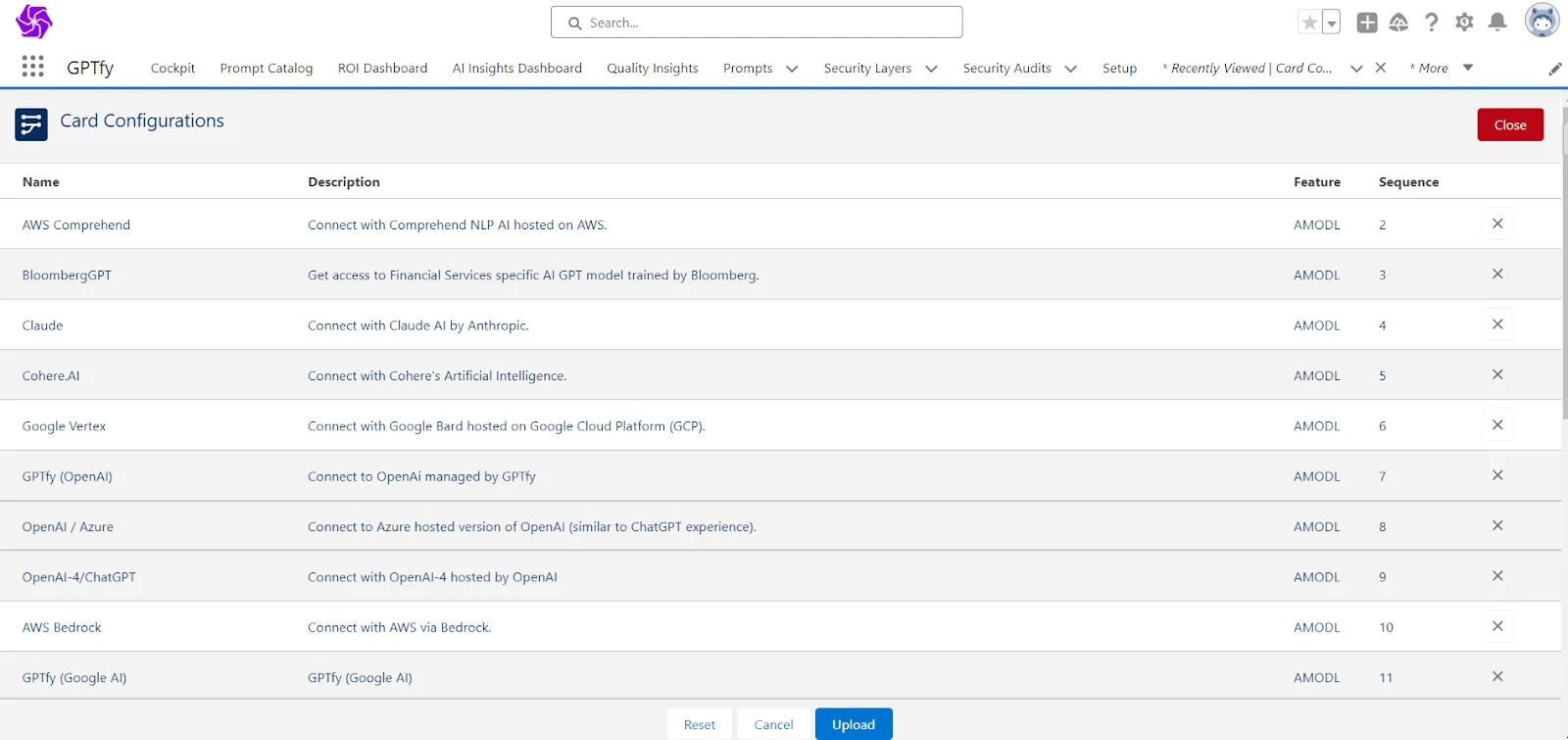
- Upon successful upload, a confirmation message will appear.
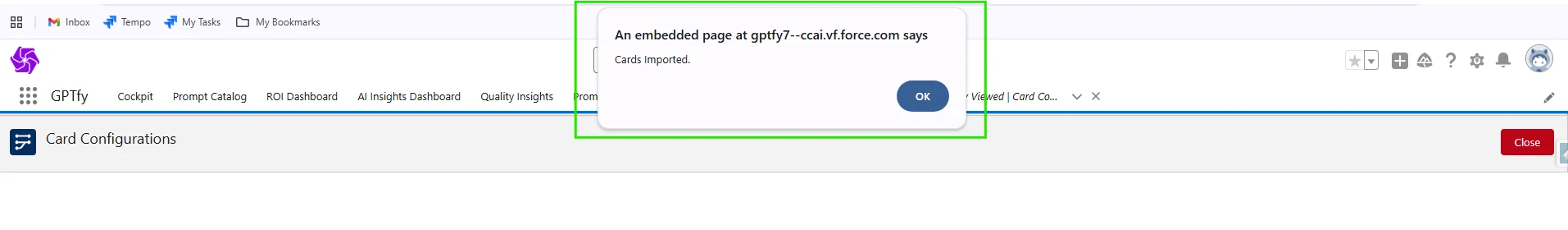
Verifying Import
Check the respective list views for AI Models, AI Catalogs, and API Data Sources to confirm the imported card configurations.
You’re good to go!